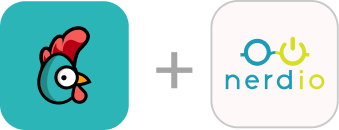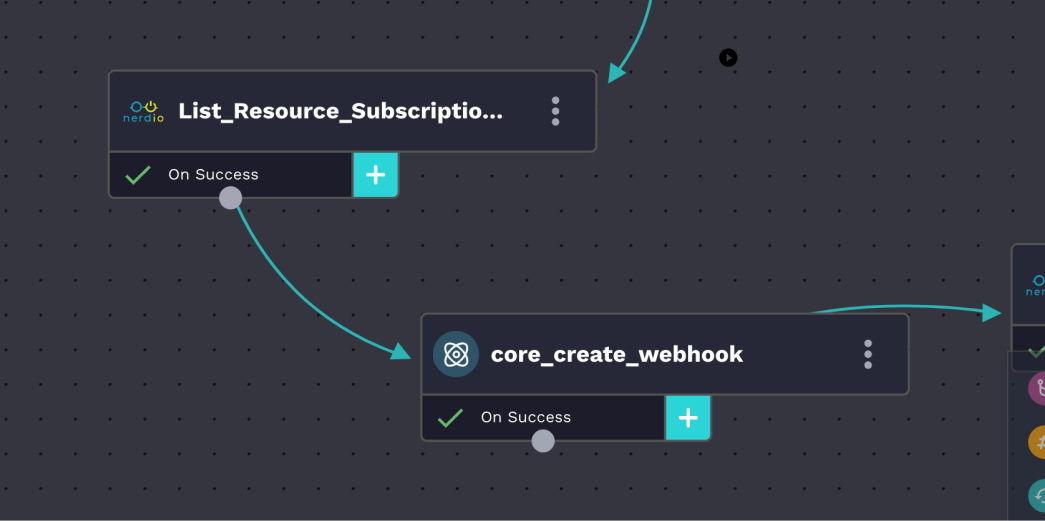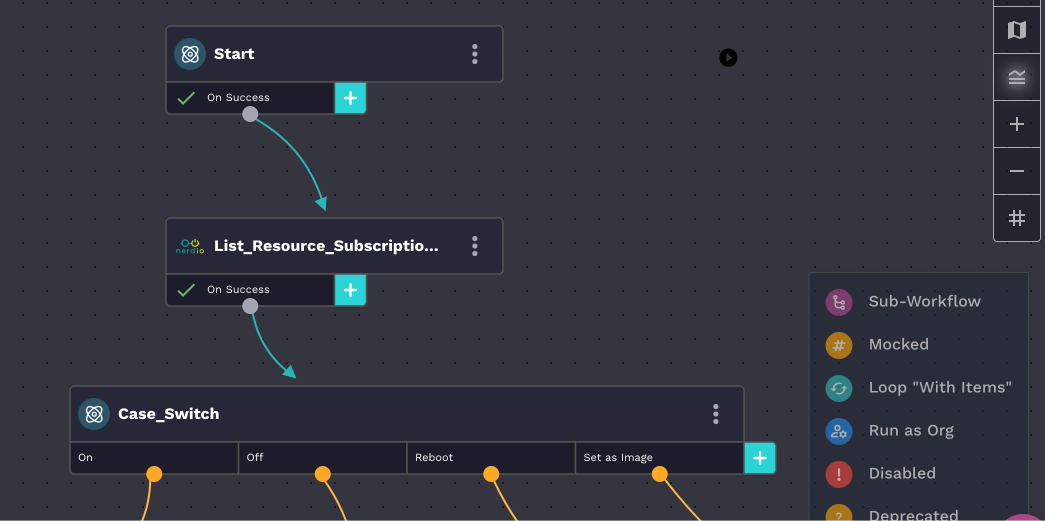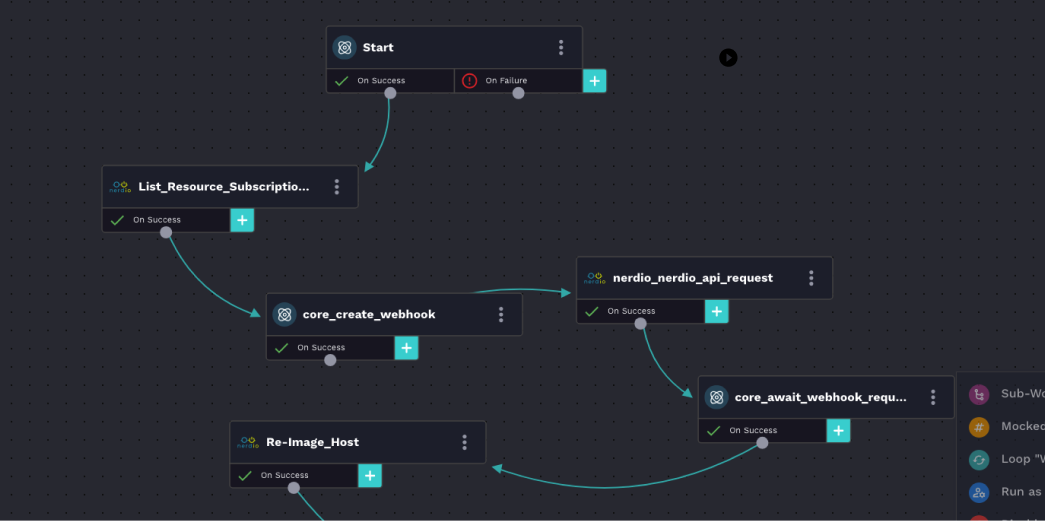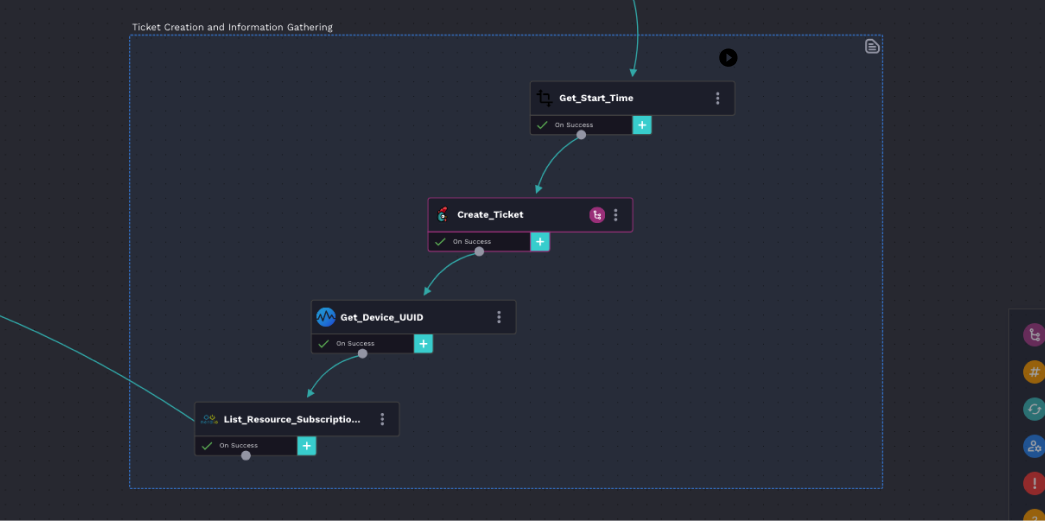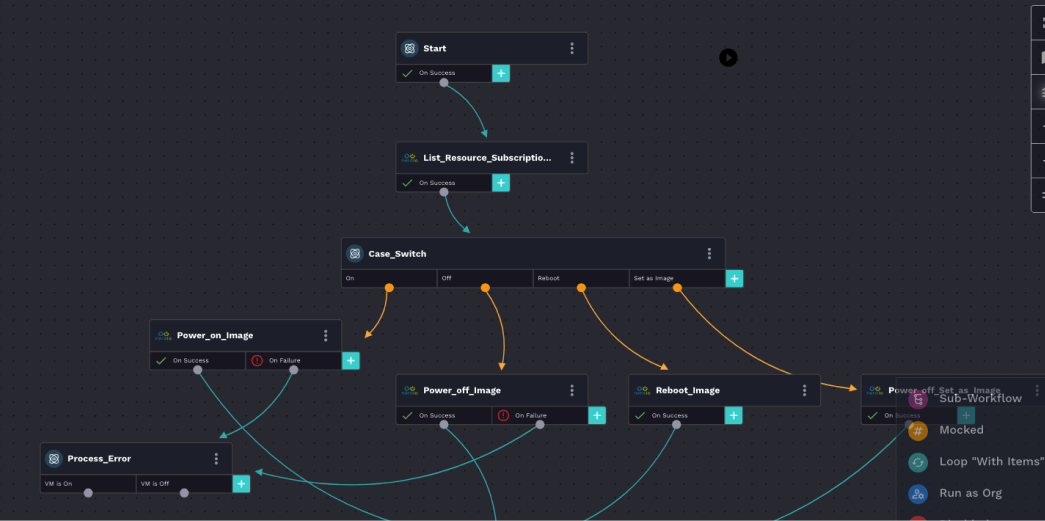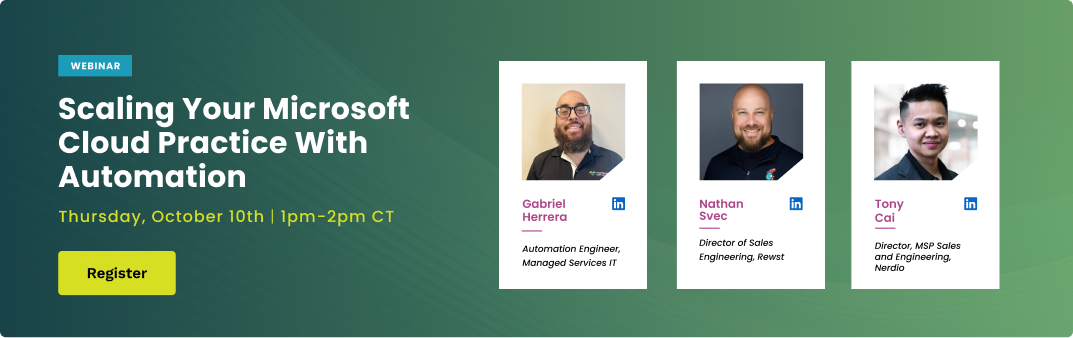Nerdio Integration Setup
Getting started with the Nerdio integration is straightforward. Follow these steps to integrate Nerdio into your service offerings
- Access Nerdio Manager: Navigate to the Nerdio Manager for MSP web page.
- Integration Settings: In the navigation bar, go to Settings > Integrations.
- Get API Credentials: Under the REST API header, click the “show” link next to Credentials.
- Enter Credentials in Rewst: Input your OAuth 2.0 Token, Tenant ID, Client ID, Scope, and Secret into Rewst.
- Set Your Nerdio Manager URL: Provide the URL specific to your Nerdio Manager page For example, (e.g., web-admin-portal-xxxxxx.azurewebsites.net).
Having issues? Review Rewst’s Nerdio Documentation Here